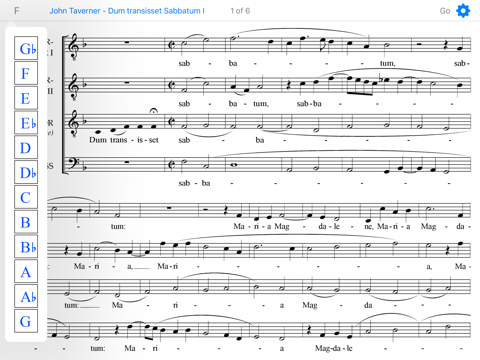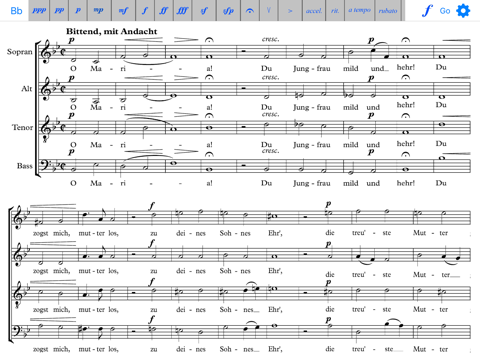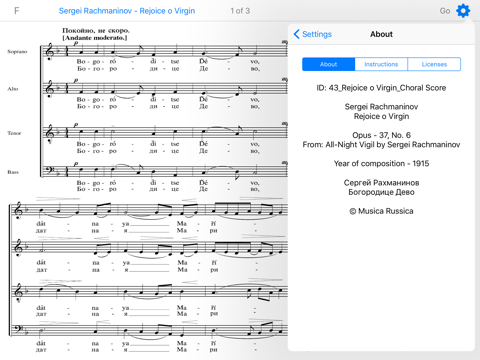BrightStaves™ Viewer for iPad is an application that displays sheet music electronically.
Designed for conductors and singers, it displays sheet music from your BrightStaves™ website account.
Unique Advantages:
- The size of musical characters on the screen is close to their original size on paper.
- Simple and convenient accessibility and management of scores in rehearsals and performances.
- Centralized control and markup of scores for a group of performers.
- Accessory tools greatly facilitate and simplify the learning and performance of choral works
- Allows for the use of ordinary PDF files alongside files in the proprietary BrightStaves™ format.
Distinctive Features:
- Easy Navigation with Just Two Taps
The toolbar always displays the title and current page of the piece. If the work has sections with separate titles, these are also displayed.
At any given time, with only two screen taps, you can go to another piece, a new section within a piece, a specific page, a particular rehearsal number, or measure in a piece.
You can move instantly through reprises, segni, and other transitions. Measures that begin the transition are marked by translucent triangles; tapping the triangle takes you to the target measure, which is highlighted.
In the case of complex and multidirectional multiple transitions, the translucent triangles have numbers displayed in them, showing the transitions in order. It happens as easily as 1-2-3: instantly, error-free, and without the noise of turning pages!
- Integrated Pitch Pipe (Pitch Aid)
The Pitch Aid replaces a pitch pipe. The desired pitch can be set and saved for each individual piece, and is always at your fingertips on the main screen of the BrightStaves™ Viewer app.
- Expression Marks and Drawing
BrightStaves™ Viewer allows the conductor to enter his or her own score markings, including dynamics, articulation marks, and other performance indications, using the built-in library of symbols.
These markings (Expression Marks) can be shared with all the members of a performing group. The display of expression marks can be switched on or off at will.
In addition to the built-in library of symbols, there are free-hand drawing and highlighting tools, which can be used both in proprietary BrightStaves™ files and in ordinary PDF files downloaded by the user.
- Lists
BrightStaves™ Viewer allows you to assemble a list of works arranged in the proper order for a particular rehearsal, lesson, event, or performance. This list can be immediately shared with all the members of the group.
At rehearsals you will no longer waste time looking for the score of the next piece, while in performances you will avoid any unfortunate errors.
User-downloaded PDF files can be used in lists together with files in BrightStaves™ format.
- Adjusting the Brightness of the Screen and Page Backgrounds
The screens brightness can be altered without entering the iPad’s system settings, even in the course of a performance. Along with the ability to choose the color and texture of the background “paper,” you can set comfortable display brightness for any lighting conditions — from sunshine outdoors to total darkness on a stage.
- Accessory Tools for Rehearsal and Performance
The Metronome built into BrightStaves™ Viewer helps to establish a precise tempo. It can be used as an audible click or in silent visual mode.
The Stopwatch is useful to record the length of a piece or the time required for a choir to line up on stage, while the Timer helps to keep track of and manage rehearsal time.
Additional Notes.
- The BrightStaves™ Viewer app supports automatic synchronization with the BrightStaves™ website, which may result in cellular data usage.
- The app prevents iPad from automatically locking the screen. Do not left BrightStaves™ Viewer in foreground after use to prevent battery discharge.
- This app is used in landscape orientation only.